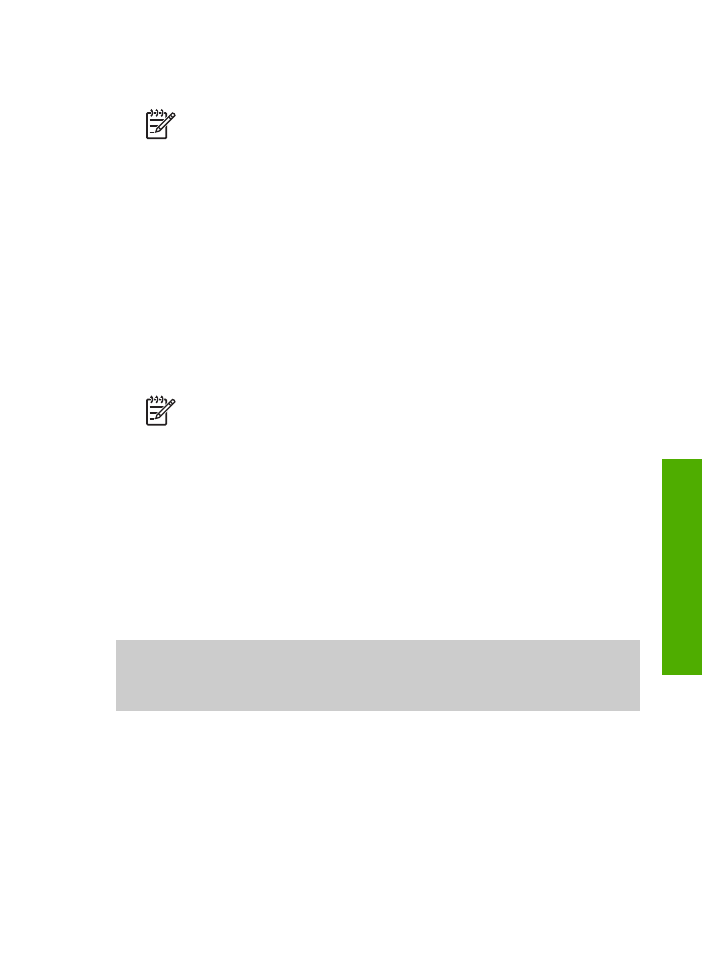
Fax setup troubleshooting
This section contains fax setup troubleshooting information for the HP All-in-One. If
your HP All-in-One is not set up properly for faxing, you might experience problems
when sending faxes, receiving faxes, or both.
This section contains only setup-related troubleshooting. For additional fax
troubleshooting topics, such as problems with your printouts or slow fax reception,
see the
5600 series Troubleshooting
section in the onscreen
HP Image Zone Help
.
For more information, see
Use the onscreen Help
.
If you are having faxing problems, you can print a fax test report to check the status of
your HP All-in-One. The test will fail if your HP All-in-One is not set up properly for
faxing. Perform this test after you have completed setting up your HP All-in-One for
faxing. For more information, see
Test your fax setup
.
If the test fails, review the report for information on how to fix any problems found. For
more information, you can also see the next section,