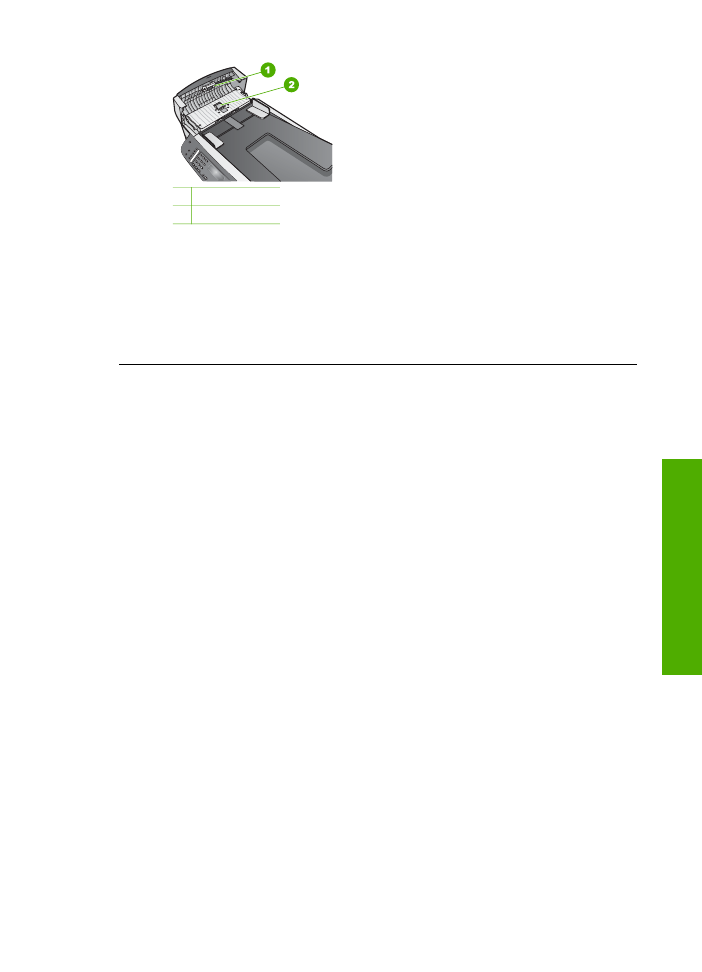
Device update
In order to keep your HP All-in-One running smoothly with the most advanced
technology available, you can retrieve device updates for your HP All-in-One from the
HP support website and install them using the
Device Update Wizard
. Also, you
User Guide
113
Troubleshooting

might need to install device updates on your HP All-in-One for one of the following
reasons:
●
You call HP customer support and a service representative advises you to access
the HP support website to retrieve an upgrade for your device.
●
A message appears on your HP All-in-One control panel display to direct you to
update your device.