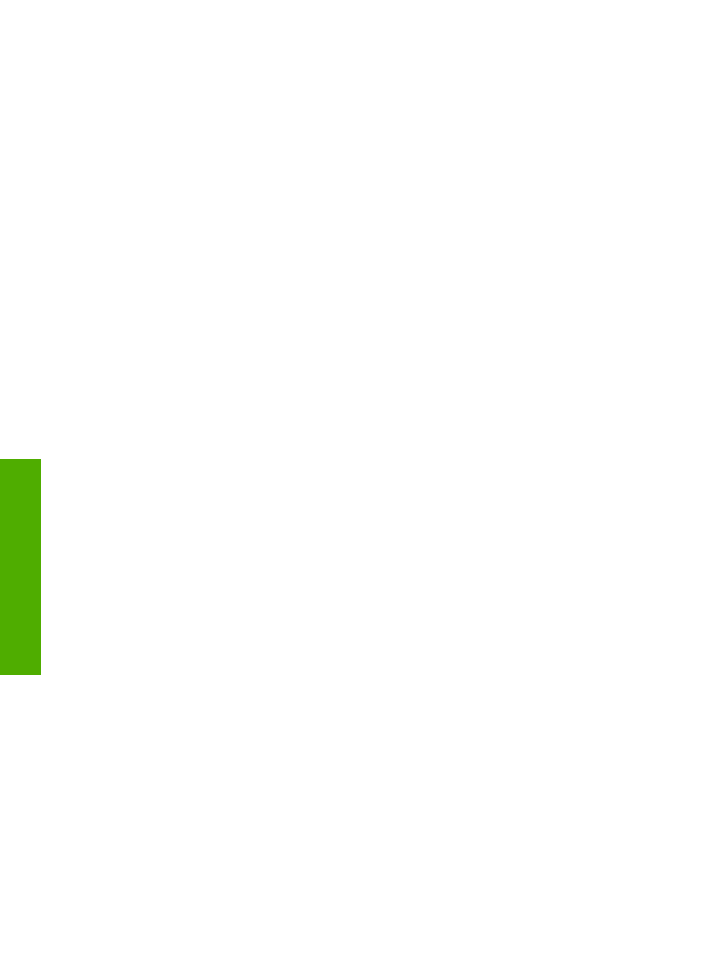
Mac users
Use the
Page Setup
and
dialog boxes to change the settings for your print job.
Which dialog box you use depends on which setting you want to change.
To change the paper size, orientation, or scaling percentage
1.
From the
File
menu in your software application, choose
Page Setup
.
2.
Select the HP All-in-One in the
Print Center
(v 10.2) or
Printer Setup Utility
(v
10.3 or later) before you begin printing.
Chapter 7
62
HP Officejet 5600 All-in-One series
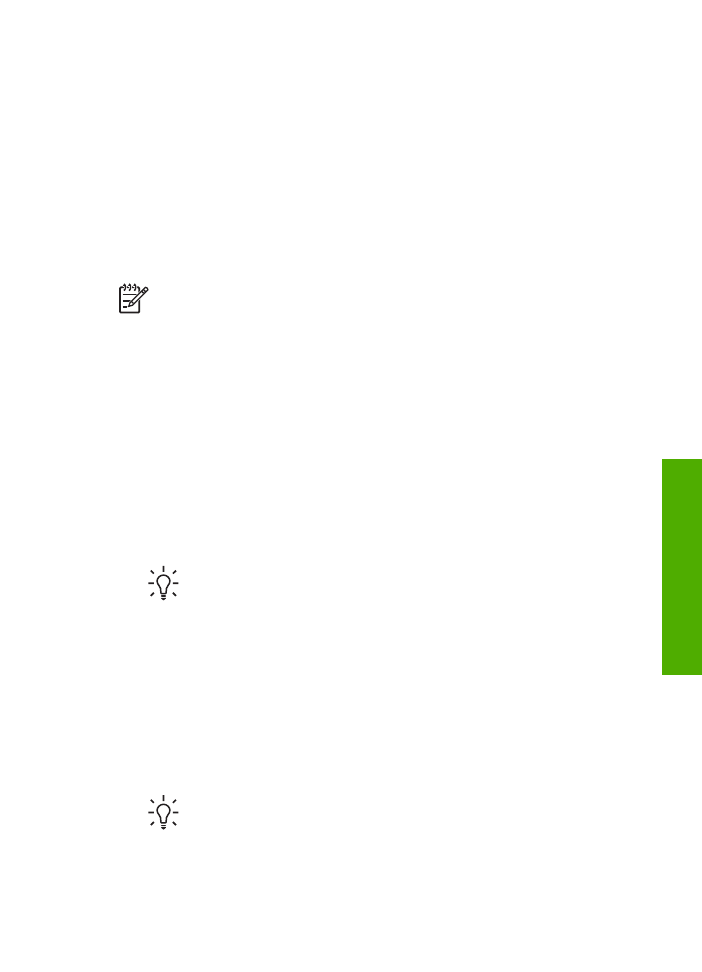
3.
Make changes to the paper size, orientation, and scaling percentage settings,
and click
OK
.
To change all other print settings
1.
From the
File
menu in your software application, choose
.
2.
Make sure the HP All-in-One is the selected printer.
3.
Make changes to the print settings, and click
to print the job.